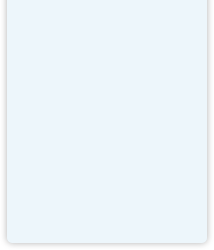Happy Fourth of July!
Happy Fourth of July! Celebrate by having fun with the Jigsaw Puzzle Search and search for the United States to see what our great country has to offer. You can also try searching for specific states such as Califronia, New York and Arizona.
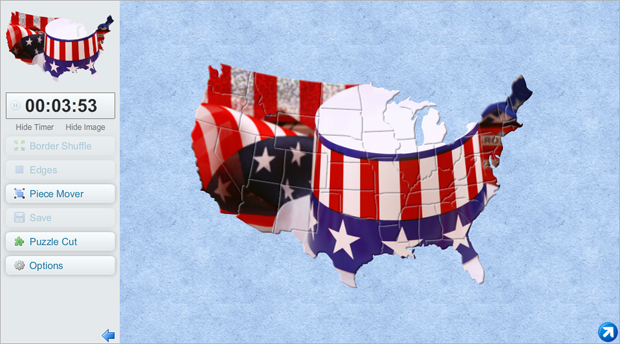
We appreciate everyone's patience as we correct a few bugs. We have updated the site and you should no longer see any lag with the puzzle pieces. The pieces' movement should be smooth just like you would expect. You may have noticed that we increased the Solve Times scoreboard from six to ten scores so you'll have more chances to compete. We have also brought back the Piece Mover and Shuffle Pieces and introduced a new right click menu.
We are currently working on creating a Full Screen pop up window for Premium Members similar to the Full Screen on the old version of the site. For those Premium Members who want to play in a windowed version of Full Screen immediately, please download the Puzzle Player. We are also working on fixing the Saved Puzzles so your pieces won't be reshuffled as you move in and out of Full Screen. Both of these issues will be fixed by the end of the week.
Everyone have a safe and fun Fourth of July!