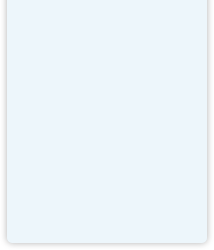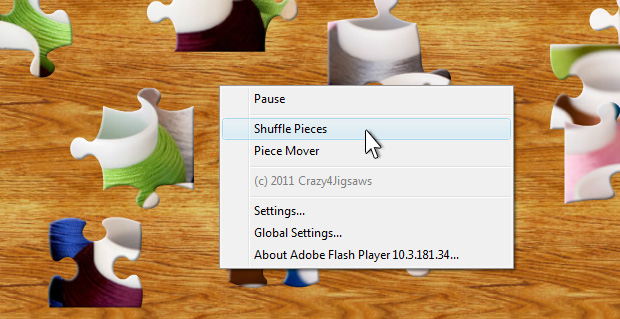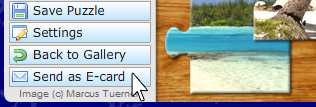Missing your Favorite Features?
Are you having trouble finding your favorite features? We've created a guide to help you find them and discover new ones!
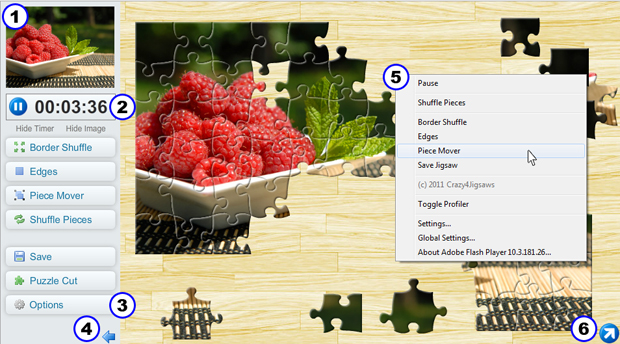
- Preview Image - Place your mouse cursor over the preview image. It will get larger so you can see more detail in the picture to help you solve your puzzle.
- Pause Timer - Click anywhere in the timer box to pause the game.
- Options - Click the Options button to change your background, turn on Sticky Click and increase the puzzle size. (Premium feature)
- Hide Navigation Sidebar - Click the blue arrow to hide the Navigation Sidebar to give yourself an even larger area to solve your puzzle. (Premium feature)
- Right Click Menu - Right click on the game to access more options such as the Piece Mover and Shuffle Pieces.
- Full Screen - Click on the button to launch into Full Screen mode to use your entire computer screen, even if you're in the middle of solving a jigsaw. (Premium feature)